Aug 07, 2024
Tips and tricks
In today’s digital age, QR codes have become a convenient tool for accessing information quickly and efficiently. However, there are instances when these codes fail to scan, causing frustration and delays. Understanding the common reasons why QR codes may not scan can help prevent these issues and ensure a seamless user experience.
Details of QR code encoding and error correction
QR code encoding involves converting data into a two-dimensional barcode format, incorporating a structured pattern of black and white modules. To ensure reliable readability, QR codes include Reed-Solomon error correction, which allows them to recover from data loss or damage. This error correction capability is integrated into the encoding process by embedding redundant information, enabling the QR code to be read accurately even if portions are obscured or corrupted. The level of error correction can be adjusted to balance between data capacity and robustness, ensuring the QR code remains functional under varying conditions.
Dynamsoft Barcode Reader SDK is highly efficient at managing these challenges, offering robust decoding capabilities that maintain high accuracy under diverse conditions. With its advanced algorithms and flexible APIs, Dynamsoft Barcode Reader provides seamless and reliable barcode scanning for a wide range of applications.
Understanding the common issues that prevent QR code recognition is essential for optimizing its use. Let’s explore some reasons why a QR code might not scan and how to overcome these challenges.
Reasons For QR Code Not Scanning
1. Blurry QR Code
One of the most common reasons preventing QR code recognition is a blurry QR code. This can lead to scanning errors and result in the QR code not being recognized by a scanner.

If you’re using Dynamsoft Barcode Reader and wish to enhance the scanning accuracy of blurred QR codes, several parameters can be adjusted. First, setting the deblurLevel to 9 increases the SDK’s capability to read blurred barcodes effectively.
Finally, utilizing ImagePreprocessingModes helps prepare the image for better readability, ensuring the QR code is more accessible to the scanner.
2. QR Code Too Small to scan
The size of a QR code plays a crucial role in its readability and functionality. If a QR code is too small and placed in an inconspicuous location, users might miss it. Conversely, if a QR code is too large, such as one displayed on a billboard, it may not scan properly.
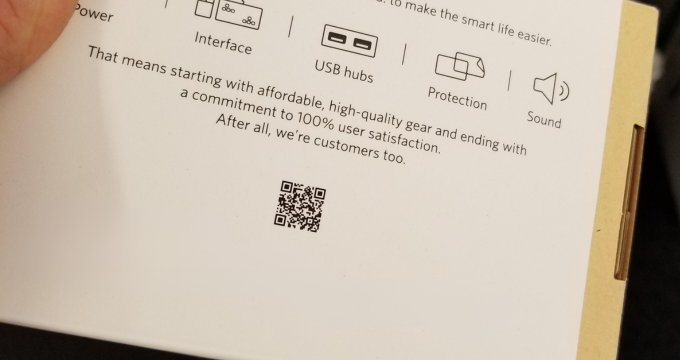
When a barcode is very small (relative to the entire image) and its module size is tiny, it becomes difficult for the scanning library to read it. To overcome this challenge, the ScaleUpModes parameter can be used. This parameter allows the barcode symbol to be enlarged, making it easier to process and improving the accuracy of the scan.
By utilizing the appropriate ScaleUpModes setting, the scanning library can effectively enlarge small barcodes, making them easier to detect and decode. This ensures that QR codes are reliably scanned, regardless of their initial size or placement.
3. Damaged QR Code
Weather conditions and handling can damage QR codes, causing them to become faded, ripped, or stained, which impairs their scanning capability.

To mitigate this, QR codes incorporate Reed–Solomon error correction, allowing them to be read even if they are partially damaged. When generating QR codes, users can choose from four error correction levels: Low, Medium, High, and Quartile. The highest error correction level, Quartile, can recover up to 30% of the data bytes, ensuring the QR code remains functional despite significant damage.
Also, BarcodeComplementModes helps solve this issue by including a candidate mode and a series of auxiliary mode arguments. This helps in complementing the missing parts of a barcode in 2 ways:
- BCM General – Uses a general algorithm to complement the barcode.
- BCM Auto – The library chooses a mode automatically.
4. Lighting Issues While Scanning
Images with shadows can cause uneven lighting, making it challenging for many scanners to read QR codes accurately.

To address this issue, the Dynamsoft Barcode Reader offers an adaptive binarization mode called BM_LOCAL_BLOCK. This mode dynamically adjusts to varying lighting conditions within the image, enabling successful decoding of barcodes even in challenging environments with uneven illumination.
5. QR Code Blending with Background
Customizing the color of a QR code to match a specific style or theme can be appealing. However, improper color customization can make the QR code difficult to scan, particularly if the colors blend into the design.
To maintain scannability, it is recommended to keep the foreground color at least 40% darker than the background. This contrast ensures that the QR code remains prominent and easily readable, preserving its functionality and effectiveness.
6. Inverted colors in the QR Code
One of the most common errors in creating QR codes is inverting the colors. Typically, a standard QR code has a white background and a black foreground. When these colors are reversed, the QR code often becomes unscannable due to the dark background interfering with proper recognition.

By default, Barcode Reader SDKs cannot decode inverted barcodes. Dynamsoft Barcode Reader addresses this issue with GrayscaleTransformationModes. Here is a concise overview:
- When GTM_ORIGINAL is enabled, the Dynamsoft Barcode Reader scans only standard black-on-white barcodes.
- When GTM_INVERTED is enabled, the reader scans only inverted barcodes.
- By enabling both GTM_ORIGINAL and GTM_INVERTED, the reader first attempts to decode standard barcodes. If the expected number of barcodes is not detected, it then attempts to decode inverted barcodes.
This approach ensures comprehensive scanning capability, accommodating both standard and inverted QR codes for enhanced reliability.
7. Wrong Placement of QR Code
QR codes cannot fulfill their purpose if they go unnoticed. Placing a barcode on the edges or corners of an item can also hinder its scannability.
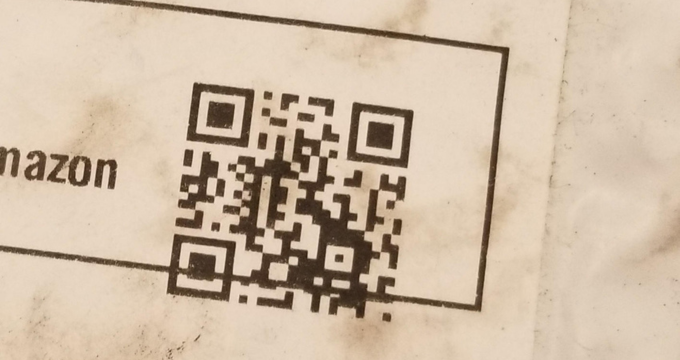
The Dynamsoft Barcode Reader SDK provides advanced image processing methods to manage deformed barcodes, including those that are curved, crumpled, or otherwise distorted. By utilizing the DBR SDK, you can enhance the scanning capabilities for these challenging types of barcodes, ensuring they are reliably detected and read.
8. Insufficient Error Correction
The error correction level of a QR code is essential for reliable scanning. When QR codes are exposed to environmental factors such as moisture, dirt, or physical damage, they may not scan properly or could be slow to scan due to insufficient error correction.
The QRCodeErrorCorrectionLevel in Dynamsoft Barocode Reader determines the level of error correction applied during the processing of QR codes. This setting is critical in ensuring that QR codes can be read accurately even when they are partially damaged. The levels are as follows:
- QRECL_ERROR_CORRECTION_H (High): Allows for up to 30% data recovery. This level is ideal for environments where QR codes might suffer significant damage, such as outdoor locations or industrial settings.
- QRECL_ERROR_CORRECTION_L (Low): Allows for up to 7% data recovery. This level is suitable for scenarios where the integrity of the QR code is unlikely to be compromised, such as controlled indoor environments.
- QRECL_ERROR_CORRECTION_M (Medium-Low): Allows for up to 15% data recovery. This level strikes a balance between data integrity and capacity, making it appropriate for general use.
- QRECL_ERROR_CORRECTION_Q (Medium-High): Allows for up to 25% data recovery. This level is designed for situations where some damage to the QR code is expected, offering a higher degree of protection without significantly reducing the storage capacity.
By selecting the appropriate error correction level, users can ensure that their QR codes remain functional and scannable, even in adverse conditions. This enhances the reliability and effectiveness of QR codes in various applications.
9. Incorrect Scanning Distance
If a QR code is positioned too close to the scanner, it may be challenging for the scanner to detect the code properly. Conversely, if the QR code is too far away, it may suffer from low image resolution and a small module size, making it difficult to scan accurately.

To address the issue of low resolution when scanning from a distance, you can scale up the image to increase the module size, thereby enhancing the readability of the QR code. The scaleUpModes parameter in the Dynamsoft Barcode Reader facilitates this adjustment, ensuring better detection and decoding of the barcode. Additionally, using the camera’s highest resolution can significantly improve image quality, leading to a higher successful decoding rate.
10. High-Density QR Code
High-density QR codes contain a high volume of data, posing significant challenges for scanning. QR codes store data directly within their patterns, increasing the amount of information results in densely packed modules, making the QR code harder to read.

For instance, a QR code version 1 can store up to 25 alphanumeric characters, a version 40 can store up to 7,089 numeric characters or 4,296 alphanumeric characters, which can lead to overly intricate patterns. To mitigate this issue, it is advisable to minimize the encoded data size.
Dynamsoft Barcode Reader’s advanced barcode decoding solution effectively addresses the challenges posed by high-density QR codes. Its sophisticated algorithms and robust decoding capabilities ensure accurate reading of highly congested or intricate QR codes. By leveraging features such as adaptive image processing, Dynamsoft Barcode Reader can handle and decipher high-density QR codes with precision, enhancing reliability even under challenging conditions.
Get in Touch with the Dynamsoft Technical Support Team
At Dynamsoft, we aim to assist developers in integrating barcode scanning into web, desktop, and mobile applications to streamline workflows. We constantly enhance our offerings to meet the demands of enterprises in scanning barcodes in challenging environments.
If you have questions about QR code scanning or are facing any challenges, please get in touch with the Dynamsoft technical support team.
- BARCODE-SCANNER
- BARCODE-READING
- DAMAGED-BARCODES